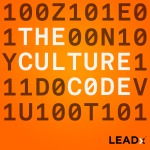Here's how to subscribe to the The LEADx Show Podcast on your Android device. If you’re using an iOS device, click here instead.
STEP 1: Make sure you’re connected to the internet and that you have the latest version of Stitcher installed on your device.
STEP 2: Open the “Stitcher” app.
![]()
STEP 3: Click on the search icon and type in “The LEADx Show”. Tap “The LEADx Show” from the drop-down menu.


STEP 4: Tap the “+” to add the show to your playlist. Tap “Listen” on any episode to begin listening.

How to leave a Stitcher review:
STEP 1: While on your desktop, click here to go to the The LEADx Show page on Stitcher.
STEP 2: Scroll down and click on “Write a Review”.

Step 3: Write your review. You can say something about why you liked the podcast, what your favorite episode is, a tip you learned, or anything you want!

Step 4: Click on “Post Review”

That’s it! Thank you for taking the time to provide feedback. By leaving a review, you’re helping others in search of leadership tips and productivity tools stay on the fast track to success.
QUESTIONS? Email support at vania@leadx.org.