What Is A Podcast, Anyway?
Simply put, a podcast is a radio show on the internet, except you can download and enjoy it at any time during your day, much like your favorite songs. Use your commute to catch up on the news, listen to movie reviews or (our personal favorite) learn to better yourself by 1% a day!
How And Where Do I Get This Podcast?
If you’ve got an iOS device (iPhone, iPad, iPod), read on! If you're an Android rebel, click here for instructions.
STEP 1: Make sure you’re connected to the internet and that you have the latest version of iOS installed on your device.
STEP 2: Open the “Podcasts” app. It looks like this:

STEP 3: Search for “LEADx” and tap the orange logo to open the podcast episode list.
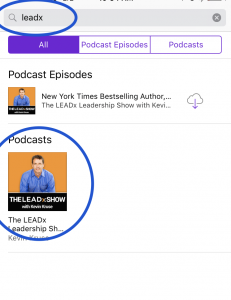
STEP 4: Tap the “Subscribe” button.
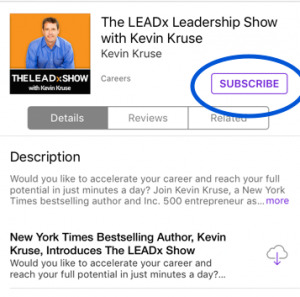
STEP 5: Tap on an episode to begin listening!
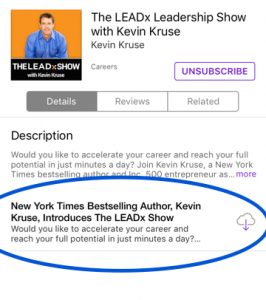
Love It! How Do I Leave A Review?
Great! Here’s how to leave an iTunes review using your iOS device (iPhone, iPad, iPod):
STEP 1: Make sure you’re connected to the internet and that you have the latest version of iOS installed on your device.
STEP 2: Open the “podcasts” app.

Step 3: Search for “LEADx” and tap the orange logo to open the podcast episode list.
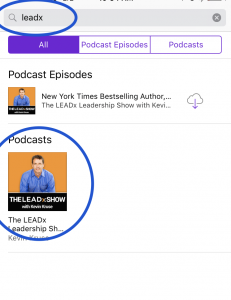 Step 4: Click on “Reviews”, then “Write a Review”. If prompted, sign into the iTunes store.
Step 4: Click on “Reviews”, then “Write a Review”. If prompted, sign into the iTunes store.
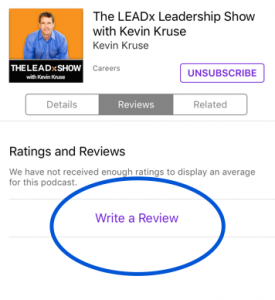
Step 5: Tap on the # of stars you’d like, write your review and hit “Send”.
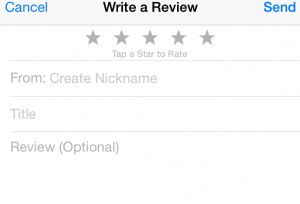
How Do I Leave A Review From My Desktop?
We've got you covered there, too:
Step 1: Make sure you have iTunes installed on your computer.
Step 2: Click here to open the LEADx Leadership Show page on iTunes. Then click on ‘View on iTunes'
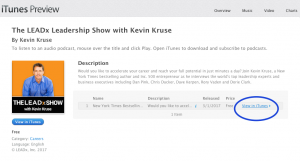 Step 3: Click on “Ratings and Reviews”. Under “Customer Reviews”, click on “Write a Review”.
Step 3: Click on “Ratings and Reviews”. Under “Customer Reviews”, click on “Write a Review”.
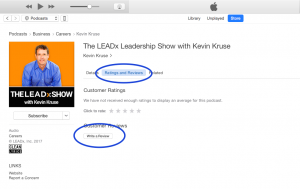
Step 4: Write your review and click on “Submit”.
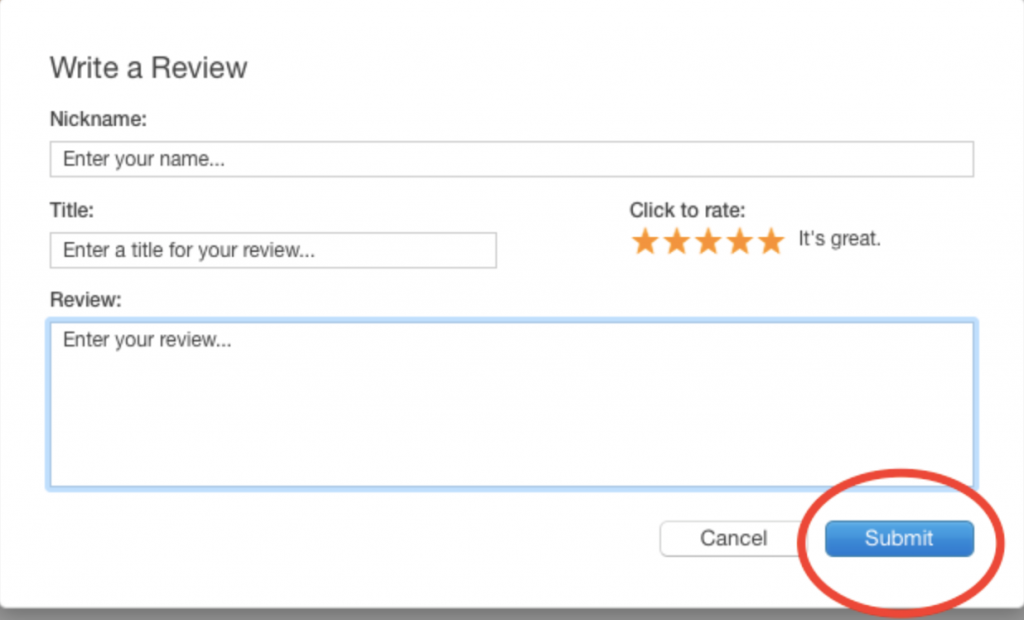
That’s it!
Thank you for taking the time to provide feedback. By leaving a review, you’re helping others find the advice that makes LEADx daily podcast such a great source for young professionals!
QUESTIONS? Email Vania at Vania@LEADx.org.