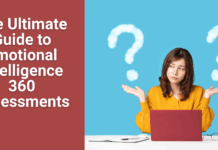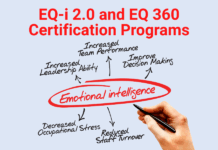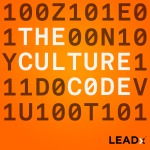Ultra-productive people don't use to-do lists, but they DO live from their calendars. Time blocking and planning and working from your calendar is key. But what if you're using two different calendars, one for work and one for personal?
One of my productivity students, Karen, specifically asked me, “My organization uses Outlook, and I personally use Google calendar – any tips for managing two calendars?”
Anytime there are two calendars, there will be times they are out of sync. Ideally, pick one and use privacy settings, color code options, etc. to indicate which items are personal and which are work. But if you really need both calendars, you could:
1) schedule a time each day to manually copy over any new items
2) Just invite yourself to any events using your email address for the other calendar (eg, you could add your Gmail address to appointments in Outlook Calendar and then the invitation would appear over on the Google side)
3) You could buy a third-party app that would sync the two. I don't have personal experience with any of these but you could try:
– http://www.companionlink.com/google/outlook/
– http://www.fieldstonsoftware.com/software/gsyncit4/