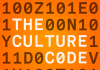LEADx requires every school, department, or unit to acquire, record, inventory, and dispose of capital assets according to the guidelines provided in this document.
PURPOSE OF THIS POLICY
Capital assets comprise a part of LEADx resources and are integral to various involve considerable LEADx funds, capital expenditures must follow an established review and approval process to ensure their appropriateness. Capital assets are also subject to various legal provisions (e.g., building codes, copyright laws, property rights, etc.) as well as specific Internal Revenue Service (IRS) requirements (the IRS for instance has specific rules on how capital assets given to the LEADx as gifts are used, disposed of, recorded, and reported). To ensure LEADx compliance therefore, all individuals involved in any transaction related to capital expenditures must know and understand all applicable laws, regulations, and requirements of donors and the government, as well as to maintain records related to the acquisition, recording, inventory and disposal of the LEADx’s capital assets.
This Policy and Procedures Manual has been prepared to provide information about the Asset Management Office and the LEADx's requirements for the tagging of capital equipment. It provides both an overview of how Asset Management operates in order to maintain accurate inventory records, and describes the role of LEADx departments in this process.
SCOPE OF THIS POLICY
This policy is applicable to all schools, departments, units and personnel of the LEADx involved in administering sponsored awards. This policy should be read by the following: school, department, unit administrators, fiscal officers, and employees involved in the acquisition, management, control, and recording of capital assets and expenditures.
PROCEDURES OF IMPLEMENTATION
The Asset Management Office is responsible for maintaining the LEADx's capital equipment inventory. Capital Equipment refers to durable, self-sufficient movable property with a useful life of more than one year and a unit cost of $3,000.00 or more. Components with unit costs of $3,000.00 or more may be considered capital equipment if they are easily separable and can function apart from the main unit, regardless of LEADx funding (i.e., sponsored).
* Any item purchased with LEADx funds is owned by the LEADx and is intended for LEADx use only
* It is the LEADx's policy that LEADx owned items cannot be given or sold to employees or students regardless of condition.
Our objective is to provide current and accurate asset inventory information, to authorize the disposal of LEADx owned equipment and to offer quality surplus items to the LEADx Community, in a courteous and professional manner.
The Policy and Procedures Manual has been prepared to provide information about the Asset Management Office and the LEADx's requirements for the tagging of capital equipment. It provides both an overview of how Asset Management operates in order to maintain accurate inventory records and describes the role of LEADx departments in this process.
From time to time procedures will be added and/or deleted, and others updated.
The Asset Management website offers quick access to a variety of information including: Asset Management policies, procedures, forms, who's who, frequently asked questions and more
a. Surplus Furniture and Equipment
Purpose
- To inform departments of surplus items.
- To provide a mechanism which allows for the viewing of available items.
- To encourage recycling.
- To save the cost of purchasing new items.
- To relocate and recycle usable furniture and equipment.
Procedure
Asset Management posts a listing of surplus items on the Asset Management Web Site. Departments may choose an item(s) from the list and either submit an online “Surplus Request Form”.
Relinquishing Surplus Furniture and Equipment
The department contacts Asset Management by completing and forwarding an Asset Surplus Form. Items submitted as surplus must first be made available to other LEADx departments before they are donated or sold to outside organizations. The Senior Asset Inventory and Equipment Assistant follows the procedure for posting surplus furniture and equipment outlined above.
Surplus
Asset Management staff reviews the Asset Surplus Form and arranges for a physical inspection. The staff member inspects the item, determines its recyclable value and either post a digital photo of the item(s) to the Asset Management Surplus web page, or designates it for disposal. If the item is capital equipment, Asset Management uses the information from the Asset Surplus Form to update the inventory database.
Once an item is designated for disposal, the department should then contact FCM Client Services Center to remove it from the premises. Under no circumstances should the department allow a LEADx employee to remove the “disposed” item for personal use.
Acquiring Surplus Furniture and Equipment
Surplus items such as desks, chairs, files, bookcases, etc. are available to all LEADx departments. We encourage you to visit our web site to view digital photos of quality used items. Upon selection of an item(s), the department completes a Surplus Request Formand submits it online. Moving/relocation services will also be provided and charged to your department account.
b. Tagging Newly-Acquired Capital Equipment
Purpose
- Record and tag new capital equipment acquired by the LEADx.
- Satisfy government requirements for reporting of assets.
- Provide accurate capital equipment inventory reporting for all departments.
Notification
Asset Management is notified of capital equipment acquisitions via Purchase Order.
Fabricated Equipment
Fabricated equipment is assembled on LEADx premises from components valued less than $3,000.00. Fabricated items are considered capital equipment when expenses total $3,000.00 or more and the final product has a useful life of at least one year. Asset Management must be notified of all fabricated equipment. Asset Management must be notified by the department in order to have fabricated equipment tagged and added to the asset capital equipment database.
Tagging
Asset Management staff locate and affix an inventory barcode tag to each piece of capital equipment, recording the physical location and providing a detailed description of each item.
*City Grant Funding of Capital Equipment:
All current tagging policies and procedures will apply except for the following: Alternate distinguishable bar code labels will be affixed to capital equipment acquired through City Grant funding. Follow-up inventory will be initiated every six months from date of tagging with LEADx department to provide specific contact person responsible. All current tagging policies and procedures will continue only for the duration of the City Grant (ie; 3 yrs. 5yrs. etc).
Request for Tagging
Departments that need to have capital equipment tagged can contact Asset Management to schedule an appointment with a staff member
Tag by Mail
Occasionally, capital equipment is located off-campus (i.e. a faculty member's home). An Asset Management staff member will contact the individual to confirm receipt of the item. Asset Management staff will fill out an Off- Campus Inventory Form including the recipient's name, address, phone number, item description, etc. This form will then be sent to the department along with a copy of supporting documents (i.e. Purchase Order) and an inventory barcode tag. Asset Management requests that the form be signed by the recipient confirming that the tag has been affixed to the item. The form should then be returned to Asset Management within 7 business days. Equipment which a department has authorized to be used for certain LEADx related work outside of LEADx must be returned to LEADx at the end of its useful life, or earlier upon demand made by LEADx for data/software deletion and proper disposal.
c. Physical Inventory of Capital Equipment
Purpose
- Update the capital equipment inventory database.
- Satisfy government requirements for reporting of assets.
- Provide accurate capital equipment inventory reporting for all departments.
Initial Canvass
In the field, Asset Management staff canvasses a building scanning all tagged equipment. The scanning is accomplished with a barcode scanner, which captures and records the information. The information is then uploaded into the Asset Management inventory database.
Retagging
Capital equipment is retagged and assigned a new inventory number when the capital equipment is found without a tag or if a tag is old or damaged. The acquisition record is revised and the inventory database is updated accordingly.
Missing Item Search
Inventory reports are used to identify missing capital equipment not located during the initial canvass. With the help of key department contacts, it is determined whether the item was relocated or disposed. Items not found are given a code in the Asset Management system which designates them as “missing”. Upon returning from the field, Asset Management will update the inventory database accordingly.
Tagging Unrecorded Capital Equipment Located During the Inventory
Asset Management staff notes any unrecorded capital equipment located during the initial search. With the help of key department contacts, it is determined which items are owned by the LEADx. These items are handled as newly acquired capital equipment and processed accordingly see “Tagging and Inventory of Newly Acquired Capital Equipment.”
Annual Inventory Update
Purpose
- Provide accurate capital equipment inventory reporting for all departments
- Update the LEADx's surplus equipment listing
- Satisfy government requirements for reporting of assets
- Update LEADx departments on policies & procedures
Procedure
The department contact receives the annual inventory update packet including:
- Cover memo
- Current department equipment listing
- Listing of reply codes and instructions designed to provide for a comprehensive inventory review
- Asset Surplus Forms
Using the listing, the department contact performs the inventory review, signs the listing and returns it to Asset Management. Asset Management compares the inventory list with their current list and the updates are made accordingly to the inventory database.
d. Asset Disposition
Purpose
To maintain the accuracy of the equipment inventory database.
Procedure
The department completes an LEADx Asset Surplus Form to request authorization for disposal of any LEADx Asset, and/or to report any surplus items.
Moves
An LEADx Asset Surplus Form must be filled out if items are being relocated. Asset Management uses the information on the Asset Surplus Form to update the equipment inventory database accordingly.
Disposals
Asset Management authorizes disposal of an item after evaluating that the item cannot be used by other LEADx departments. The LEADx Asset Surplus Form is assigned by the Asset Management Supervisor to a department staff member. A disposal label is then affixed to each item by Asset Management personnel. Asset Management uses the information from the Asset Surplus Form to remove the item from the inventory database. Under no circumstances shall a LEADx department dispose of an asset, capital or non-capital (located on or off campus) without approval from the Asset Management Office.
Computer Disposals/Surplus
LEADx requires the destruction of all data in computers or electronic storage devices prior to the surplus or disposal of these items, to ensure compliance with federal and state statutes associated with disclosure of confidential information, such as the Health Information Portability and Accountability Act of 1996 (HIPAA) and the Family Educational Rights and Privacy Act (FERPA), and to ensure compliance with software license agreements. All CRT's, computers, electronic storage devices and other electronic equipment collectively are referred to as ‘computer equipment'.
Software and data files left on a hard drive, main frame, server, and/or electronic storage device could potentially be retrieved. This oversight can lead to conflicts with software license agreements and/or result in unauthorized access to LEADx documents.
It is your department's responsibility to ensure that all computers and electronic storage devices including but not limited to hard drives, laptops, servers, have all personal and confidential LEADx files removed.
Disposal of On-Campus Computer Equipment
After the hard drive has been sanitized, please fill out a Surplus Request Form and forward to the Asset Management Office. After Asset Management personnel have placed a disposal label on the equipment to remove the items from your department.
Disposal of Off-Campus Equipment
Equipment which a department has authorized to be used for certain LEADx related work outside of LEADx must be returned to LEADx at the end of its useful life, or earlier upon demand made by LEADx for data/software deletion and proper disposal. After the hard drive has been sanitized, please fill out a surplus form and forward to the Asset Management Office. After Asset Management personnel have placed a disposal label on the equipment, then contact the FCM Client Services Center to remove the items from your department.
e. Surplus of Computer Equipment
Procedure
After the hard drive has been sanitized, fill out a surplus form and send it to the Asset Management Office. Asset Management personnel will confirmed that the item(s) are surplus, post a digital photo of the item(s) to the Asset Management Surplus web page or authorize it for disposal.
Instructions to Sanitize Hard Drives
When disposing of a machine, first remove all the data (sensitive or otherwise) that is on it. This is important for two reasons. First, you do not want the next user of the system to have access to sensitive information (like research data, student information, financial data or patient information); and second, you do not want people to have unauthorized access to licensed software, such as Microsoft Word.
Warning: Just using the “delete” command or dragging items to the Trash does not remove the data from the disk. A plain “format” command is somewhat better, but a determined person could still access sensitive data. Some operating systems offer a “format and zero out all data” command, which is better, and is sufficient for machines which are being relocated within the LEADx.
The easiest and most secure way to remove the data is to use a “wiping” tool that not only deletes the data, but overwrites each file with garbage data multiple times. You will need a disk or CD to boot the computer from before you run the tool, so that you can clean the whole drive. Be aware that the process will take some time (potentially hours if the drive is very large). Make sure that the tool you use has a feature to wipe the whole drive, not just empty space. There are many software programs that would work, so if you are unsure about whether a particular program is sufficient, check with LEADx IT. If you do not wish to complete the sanitization process yourself, Procurement has an agreement with a supplier who can provide this service.
To summarize, here are 3 easy steps you should follow to surplus or dispose of computers:
1. Sanitize the hard drives either using a preferred LEADx supplier or you may do this yourself.
2. Fill out an Asset Management Surplus form.
Asset Management will post a digital photo of the item(s) to the Asset Management Surplus web page or authorize it for disposal. Contact the FCM Client Services Center for the removal of items indicated as disposal through Environmental Services.
Trade-ins
Asset Management must be notified of items that are being traded-in towards the purchase of a new item(s).
Donations
When the Asset Management Office deems an item obsolete and cannot be recycled within the LEADx it may be donated to a not-for-profit organization. Asset Management in conjunction with the LEADx Community Services Projects maintains a list of not-for-profit organizations that are eligible to receive items. All not-for-profit organizations must sign a LEADx Waiver of Liability Form, in order to receive a donation. All donations to not-for- profit organizations should be coordinated through Asset Management. The not-for-profit organization must also provide State or Federal documentation verifying their not-for-profit status. If you would like us to provide you with samples of the requested documentation, contact Asset Management.
Date Last Revised: 5/1/2020
Date Established: 5/1/2020
Revision History: