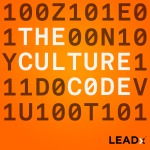I’ve long been captivated by the idea of creating a leadership “user’s manual.”
The basic idea is that managers should create a short guide to their personality, work style and, yes, even quirks, so that their direct reports would know how to best work with them. I also suspected that this kind of “user’s manual” would serve as a good reminder to myself about my unique traits. (“What’s my MBTI? Oh, I’m an I,N…uh, T…hmmm.”)
I first heard of this “user manual” idea when I read Adam Bryant’s 2014 article in the New York Times called, “Want to Know Me? Just Read My User Manual” in which CEO Ivar Kroghrud described how he created a one-page “user manual” so his team would know how to best work with him. Adam Bryant later expanded on this idea in his article, “What If You Had to Write a ‘User Manual’ About Your Leadership Style?”
Recently I hired a new head of customer success and decided I need to stop thinking about it, and actually take the time to do it. How could I quickly get him comfortable with me? At LEADx we’re a remote-first culture so the normal kind of lunches and office cooler talk are not ways in which new hires can learn the idiosyncrasies of the boss.
Leader User Manual: The Design
I approached the task with a bit of lightheartedness. It’s literally ego-centric to be generating this all-about-me document and I didn’t want my team to take it too seriously. While most other manager user’s manuals I found online were simple text documents, I tried to make mine resemble a refrigerator user’s manual or a guide to some other appliance. I’m not a graphic designer so I did the best I could working in PowerPoint.
Most appliance user manuals have an illustration of the appliance with numbers and lines pointing to it’s different components. For my own version, I uploaded a photograph of myself to a website called SnapsTouch and used the “sketch” feature to convert my full color image into a line art image.
I used a simple Arial font, and some universally understood “danger” symbols to round out the look.
Leader User Manual: Personality Traits
I titled my document User’s Manual Kevin Kruse (Model 5.1) as a joking reference to my age of 51, but now think it might be a good exercise to update the manual each year.
Most people doing this exercise just reflect on their strengths and weaknesses, likes and dislikes, and some quirks they have self-awareness of. In my case, over the course of my 30-year career I’ve been poked and prodded a dozen different ways. So I decided to rely on this (more) objective data which is hopefully more valid than just my self-awareness and as an effort to be as authentic as possible. Trying to keep the manual to one page I omitted many things but included:
- MBTI
- Big 5 Personality
- Insights Discovery
- CliftonStrengths (formerly StrengthsFinder)
- Strengths and Weaknesses from the above profiles in narrative form
Leader User Manual: Mission or Vision
I also included my personal mission statement: my 10-year mission is to spark 100 million leaders around the world. Not everyone has a mission, but I think understanding your boss’s deeper motivation or long-term goal can truly make a difference in your relationship.
Leader User Manual: Strengths and Weaknesses
When it came to strengths and weaknesses there is an inherent problem in that most of us have very low self-awareness. Do you just think you know your weaknesses or are there some level of objectivity to it? In my case I just lifted the verbatim descriptions from the personality assessments I had taken. If you don’t have this information you might look back at the comments from your prior annual reviews. Or perhaps ask five friends who you trust to give you real feedback.
Leader User Manual: 360 or Employee Engagement Survey Results
I often tell executives that the best way to improve their employee engagement scores is to hand out their results to their team and just ask them for advice about their lowest scores. “How can I do better? What specifically can I do to improve communication on the team?” Often the executives seem incredulous and some directly challenge the idea. “I’m far below the company average on my engagement scores. You actually think I should let my team know that, and have them tell me what to do?” Yes.
There can be no great leadership or team performance without a foundation of trust. And vulnerability builds trust. If I share my weaknesses, my developmental areas, and my past failures you will know I’m not BS’ing you on the other stuff. And you will be more likely to be honest and forthcoming with me.
Your leadership user’s manual is a great way to bake vulnerability into the team culture. It’s a great way for you to “go first.” I included my most recent 360 web graph, and plan to update it annually (version 5.2 will be here before we know it!)
Leader User Manual: Work Style
When you think about your prior bosses, the odds are everyone on the team knew about quirks to their work style. You have quirks to your preferred work style. Are you a morning person, should you be left alone until your second cup of coffee? Do you welcome walk-in’s to break up the drudgery of the day, or despise being interrupted? Does your closed door mean don’t knock unless the building is on fire, or go ahead and knock you just wanted some quiet?
In my own case, it was easy to write this section. After all, I wrote a bestselling book on time management and productivity. As much as possible I try to do deep work in the mornings, and meetings and calls in the afternoon. As much as possible I don’t like unplanned meetings and calls. Ever. Yeah, sounds extreme. Which is why newbie’s should be given the heads up.
Leader User Manual: Do’s and Don’ts (or Warnings)
Most of the user’s manuals I found online included a section of “Do’s” and “Don’ts.” As a variation of this I decided to include “Warnings” and “Known Defects” as a callback to the appliance manuals I was looking at. With limited space, it felt like I should really stress my worse elements rather than focus on “do’s.”
Leader User Manual: Getting Feedback
Proud of my work, I shared version 1 of my user’s manual with my team. Their reaction was mixed. Overall they loved the idea of it, and we agreed that everyone could create one, not just the boss. We should all have a one-sheet to remind ourselves and to share with others the best way to work with us.
Some team members said that my crude photo was scary and ugly and should be replaced with my regular photo; other team members got what I was going for and thought it was fine.
The most interesting reaction was that my team said they wanted less “do not’s” and more tips on what to do. I’m not discounting this feedback, but I thought it was inferred. If I “dislike unscheduled calls and meetings” a tip may be to always schedule time on my calendar if you want to discuss something. But clearly the sheet needs to dive deeper and be more explicit into the positive ways to work together.
Taking Action
Creating my leadership user’s manual was a powerful exercise. It reminded me of my own unique profile, and catalyzed a conversation with my team about work styles and how we can all work together to maximize team outcomes.