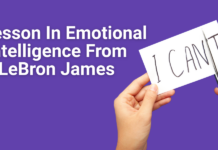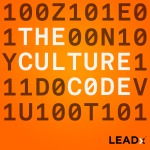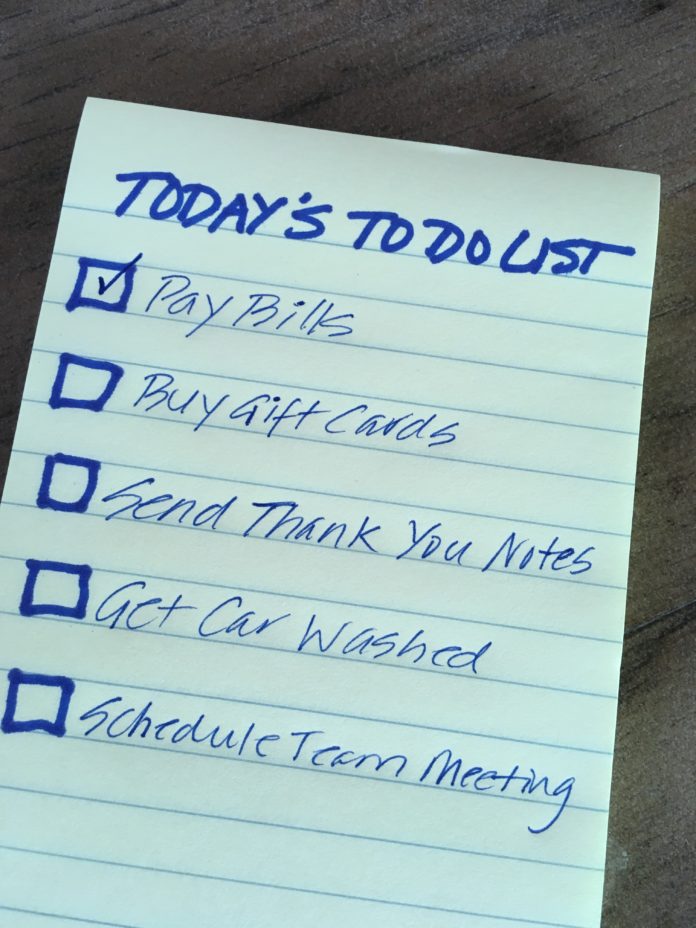
While researching productivity practices and challenges, I found that approximately 80% of us use some sort of calendar to manage and keep track of our time. We diligently enter in meetings, appointments, birthdays and other reminders. However, surprisingly, I also found that 80% of us do not have any system or methodology for tracking our tasks.
Some of us jot tasks down on a piece of paper but don’t have the list with us when we remember something else that we need to do. So, this list ends up being incomplete. Some use a notebook or try to remember tasks by adding notes or reminders on our phones. Others just hope that somehow it will all just get done.
So, why aren’t we using some sort of system, process or list to manage our tasks? Because most of them just don’t really work and often it becomes more work to maintain the list than to do the tasks. Here’s what you need to do to create a to-do list that will actually help you get things done.
KEEP ONE CENTRAL LIST
The most critical element in developing a system that will work is to create and maintain all your tasks in one single to-do list. It’s best to keep track of everything you need to do on your Smartphone using the Notes or a task management app so your list is always with you as tasks come up. This makes it much easier to review, prioritize and determine what to tackle when.
PRIORITIZE
Don’t try to get everything done all at once. Many people fail to use to-do lists because they find them to be too overwhelming. While the list should contain everything you need or want to get done, you must prioritize the top three things you need to do each day so it’s more manageable and achievable. Schedule time in your day to focus on completing your top three prioritized tasks.
CLEANSE YOUR LIST
Spend a few minutes each day reviewing your list and updating it. Don’t be afraid to change your priorities during the day as things come up. And challenge yourself to delete tasks from your list as well. Often, when a task lingers on your list for several weeks, it’s an indicator that it may not be that important.
CREATE SMALLER TASKS
Make sure to enter tasks that are clear and actionable in a set amount of time. Frequently, people get frustrated with their lists because nothing ever gets done. Make sure your tasks are broken down into each step along the way. For example, instead of adding a to-do to “Plan the party” start with “Set Date for the Party.” Once that’s done, then add “Create Guest List” and “Draft Party Invitation.”
TRY THIS OUT: How are you currently keeping track of your tasks? Are they all listed in one place? If not, start a central list or download a task management app like priorigami? After you get in the habit of keeping all your to-do’s in one list, check back to see how your tasks match up to these recommendations.