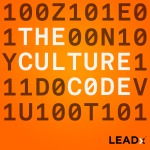What are some simple ways to get and stay organized?
You’ve done checklists, to-do lists, countless scheduling apps, and the latest in memory tricks. Yet, it can still sometimes feel as though your desk is cluttered, your inbox full, and your calendar is a mess. Are there any tips to getting (and staying) organized that are easy to implement and maintain?
Beth Beutler is the owner of H.O.P.E. Unlimited, providing collaborative virtual assistants and business soft skill education for overwhelmed professionals so they can excel. She's also the author of 52 Ways To Be More Organized. I recently interviewed Beth on the LEADx podcast to learn a few of her go-to moves to staying on target. (The interview below has been lightly edited for space and clarity.)
Kevin Kruse: What are some of your favorite tips for people who are super crazy busy?
Beth Beutler: Well, let me give you a couple of practical ones. One tool I have found helpful is to keep a small dry erase board at my desk. So often, we take sticky notes and pieces of scrap paper and jot things down real quick and all that, and they end up staying on our desk and cluttering up the visual field of our desk. And they may be old and we don't need them anymore, but we're just used to them being there. With a dry erase board you can quickly jot down that number and then erase it when you're done or transfer it to something on your computer. So that's a real practical one.
Record reminders to yourself on the fly. Almost all of us carry smartphones now and have either have OK Google or Siri or some kind of assistant like that, that you can just say, “Hey, remind me…” You know, you think of things sometimes in an impractical place and so if you can pull your phone out and say, “Hey, remind me of this particular person I need to call or task that I need to remember.” Now, I wouldn't do that for a recurring task, you need to manage those probably with a task management system, but we all need those occasional things that say, “Oh, it's my friend's birthday, send her a text later.” Things like that that you can record or message.
And I also would suggest that people really try to reserve the last half hour of their workday to try and get their inbox as close to inbox-zero as possible. I'm a big believer in that. I know some people are probably out there like “Oh yeah, sure, I can't get there.” But you really can if you can keep up with it every day, and also just kind of know what's coming the next day, and clean up your desk up a little bit. And if you have to do things like time sheets, record your time day by day. I remember working somewhere where people would have to try to recreate timesheets later, and it's just such a headache to try to remember to keep up with it. So reserve that last half hour for those clean up tasks.
Kruse: You can keep up your inbox at zero if you turn a lot of those tasks into calendar entries, right?
Beutler: Right. Calendar or at a task management list. That's exactly right. People use their inbox as their task list, which is kind of a major mistake. You don't leave your snail mail out in your mailbox. Almost all of us go and check our mail every day when we get home, right? We don't leave it piling up for days, and days, and days. Well, maybe some do, but a lot of people don't. And yet our inbox, our electronic mail, somehow becomes our task list, and we don't mind that piling up. It's just visual clutter and there's just so much that gets buried sometimes. And there are some times that people don't respond very well, and then that goes down a whole other route where if you're not responsive, then your level of professionalism goes down a little bit in the eyes of others. So, it's really just a smart thing to try and stay on top of that.
And if you can't get it to zero, at least get it to only one screen worth. You know, where you're not having to scroll down for hours to get to the bottom of it.
Kruse: So what about any specific advice for road warriors? I'm probably on an airplane once a week. What kind of tips would you have for us?
Beutler: Well, I would suggest that you carry a few things with you that kind of helps you create a makeshift office so that anywhere you go―the desk in your hotel room, or the coffee shop―that you have a few familiar items that you can set up something that feels comfortable to you with your laptop. You might even bring a small photo of your family that you can just set up next to your laptop–‘Hop Desk’, they call it, you're moving around from desk to desk. It’s sometimes nice to have something that just reminds you of home, or reminds you of some stability. So always carry that. Obviously carry good earphones, because wherever you are at you can drown out the ambient noise and focus more with playlists that motivate you, so have good earphones.
Some people benefit from carrying something like an essential oil mix that helps them stay focused or kind of freshens the room they're staying in. If that works for you, then get something and have it with you. And ideally, if you're traveling, you don't want to have to repack everything from scratch. And I'm sure you're probably much more seasoned than I am as a traveler, but there are probably some things that you kind of always keep in your suitcase all the time. And then you just have to kind of shift things, put new clothes in, take the other ones out. So I would recommend people having travel packs, separate from the things that they use every day in their office. You have a second mouse, for example. I don't like touch pads, so I tend to have a couple of mice and it's best to keep one all the time in your laptop bag separately from the one you may use.
Kruse: I'd always forget something. Finally, I just bought two of everything and kept one set in a travel bag.
Beutler: Yeah, I think that's so great. You can even do that in your own office or if you work at home. There's nothing saying you can't have a charger in two different rooms if you tend to charge something both in your home office and in your bedroom. They're not that expensive for the peace of mind of not having to constantly remember to have those things.
Another tip for traveling, if you go to the same towns since some people travel to the same city frequently, is to find hotels and coffee shops that you like so that you can go back to some of those same places to work. That way, if you have to be away from home a lot, you can build up a little bit of a friendly atmosphere in another city and not start from scratch every time.
Kruse: What are some tips for those of us who want to work successfully with a remote Virtual Assistant?
Beutler: Well, there are two or three things that I would say are very important. First of all, before you even engage a VA, is to really decide what you would want to hand over and to really nail it down to two, maybe three tasks only at first. It's a little different hiring a VA, which is more of an independent contractor than to have an employee that's in the same physical space you are. Because if you have an assistant that comes in and works 20 hours a week, and she's right there with you, you can talk and learn along the way. But there's a little longer learning curve with a VA, and so I suggest that clients to start off with one or two things, and not folks that love the idea of a VA, but they never can really nail down what they want that VA to do for them. So some of the best clients are the ones that will say “I want you just to scan my email for the following three types of emails and archive them.”
I had one that made videos that would train “What I want you do to with that particular email.” And over time a trust and a rapport is developed and then you can start adding more and more things, and eventually there's going to be even more where the VA can take some decision making process off of you.
So that's probably one of the most important things, also being very clear with the instructions, like I said. Use a task management system such as Asana, or BaseCamp, especially if you've got a team of several remote workers so they have one spot they can log in, and you're not conducting all of your projects by email. Because then, everybody has copies and emails start to piling up in that inbox.
Also, I think an important thing, because virtual assisting is really coming into it's own now, is to remember that most VA's are running a business, and you're not their only client. In H.O.P.E. Unlimited, we have a lot of clients, and one of our niche services is we help people that may only need something done two hours or less a week. But it's that one pesky task that needs to be done, and they just love that they have a team they can throw it to. We have a couple clients that use us several hours a week, but we do have multiple clients, and it's very important for each client to understand that even though we want you to feel like you're our only client, it's set up in a way where we're putting time into other clients too. And because it's through retainer packages, to be fair we have to focus on our other clients. We're not going to be as readily available as somebody you hire to be 10 or 15 hours at your office. So you have a little give-and-take with how quickly people respond.
We try to be very responsive, and we don't have any complaints about that that I'm aware of, but sometimes we can't just focus on Client A for eight straight hours and be on call for them. So as long as you understand that, VA services are great for entrepreneurs or executives. These are executives that are busy in a corporate job. One of my clients actually hired me separately to help him with managing some of his personal calendar, or his flights to places, and things like that. And I've done a lot of interesting things, different things for him, or if you have a large family or something and you want your kids’ school calendars put on your calendar, that is great task to be sent to a VA to do.
Kruse: I always like to challenge our listeners to become 1% better every single day. Do you have a challenge for us today?
Beutler: I would challenge the listeners to make one small tweak to either your evening routine or your morning routine. Just pick one. And do one small thing to improve upon it. It may be that you're going to do one more thing in the evening before going to bed that's going to set you up for a better day, or you're going to take some time in the morning to do something important to you before you start the day. I use a timer in the morning, an interval timer to help me progress through some things that are important to me personally to start everyday with.
And it keeps me on track, helps me not get so off on a tangent. So that would be my suggestion, if you can get a good morning routine going or a good evening routine going. And they're always a work in progress, as the seasons change and so forth, so always evaluate them and set yourself up for success that way.
—
Kevin Kruse is a New York Times bestselling author, host of the popular LEADx Leadership Podcast, and the CEO/Founder of LEADx.org, which provides free world-class leadership training, professional development and career advice for anyone, anywhere.